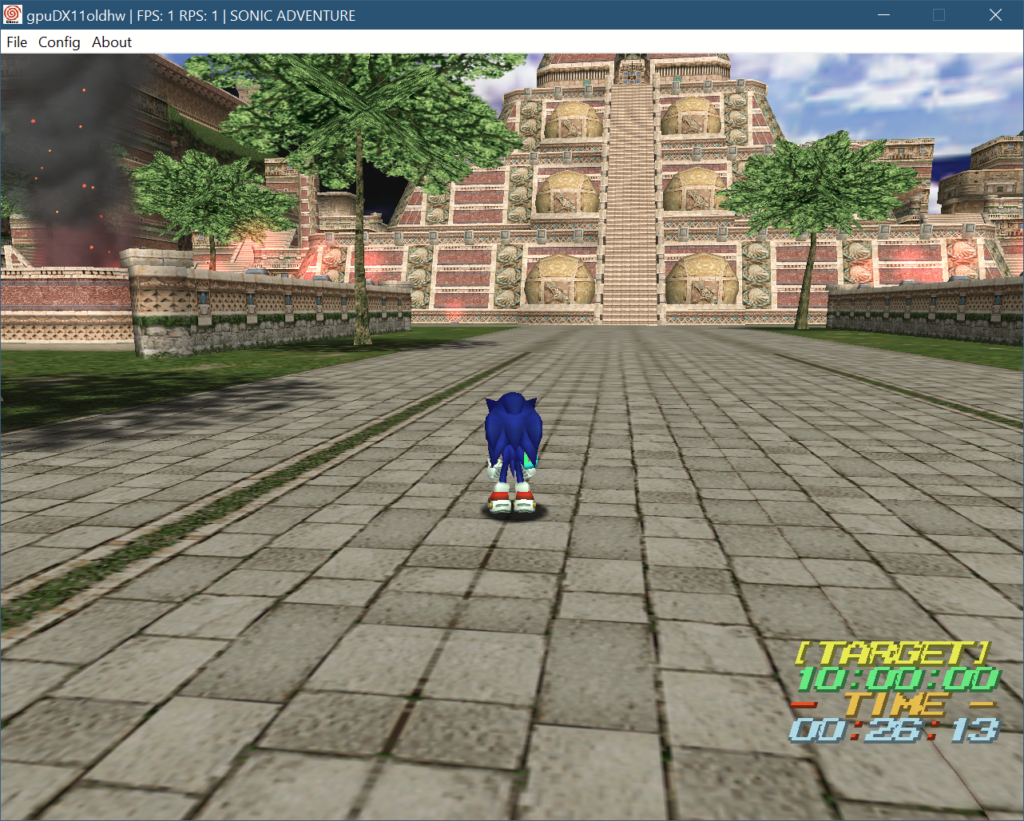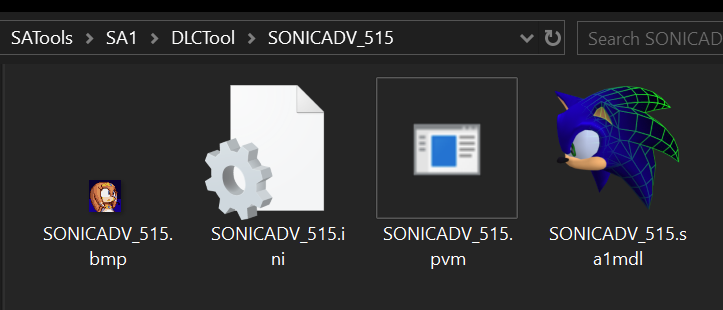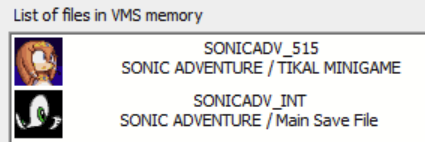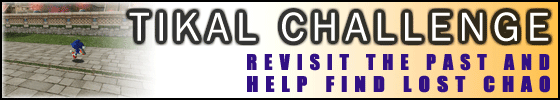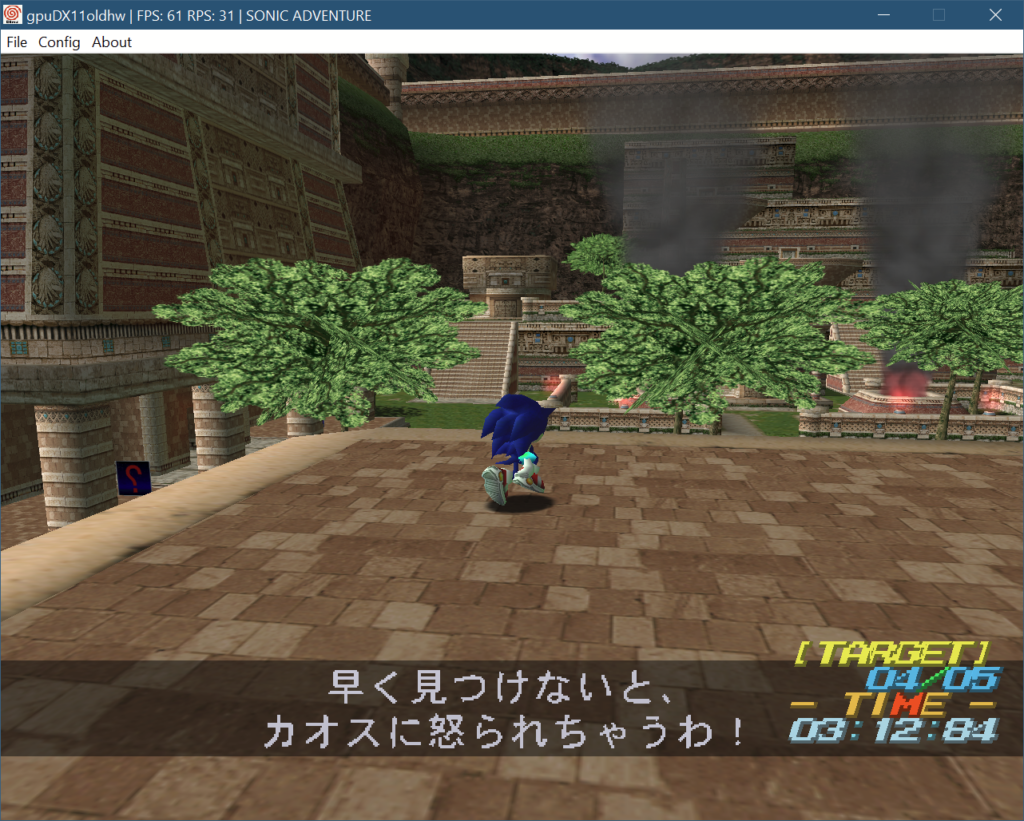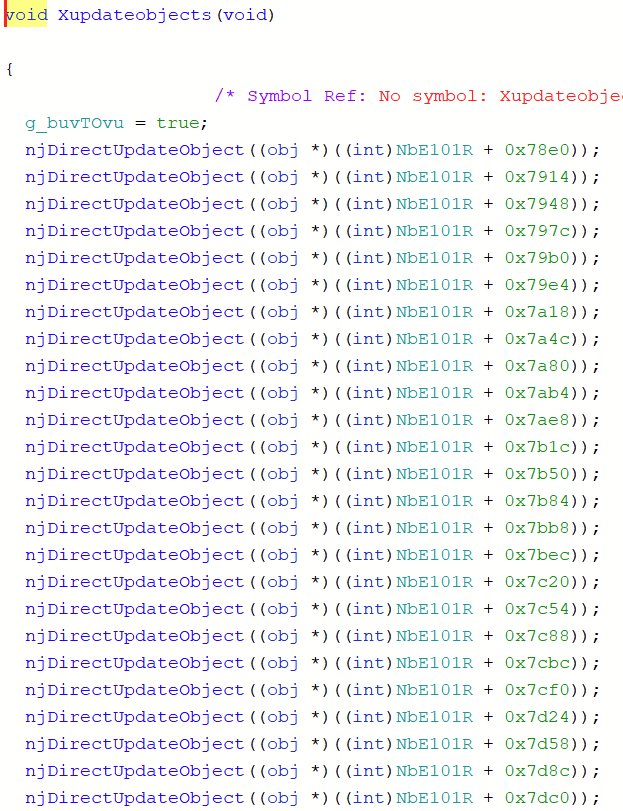There are two NiGHTS-related music tracks on Sonic Adventure GD-ROM. One is called NIGHTS_A, which is the a capella cover of “Dreams Dreams”. The other is called NIGHTS_S, which is another mix of “Dreams Dreams” called “Sweet Mix in the Holy Night”. The A version is the one you hear with the Christmas 99 DLC when you touch any of the Christmas trees, the other one you don’t get to hear ingame normally but there’s a bit more to it than the song being unused.
A while back I found out that the S version is actually referenced in the Christmas 99 DLC, but the object that plays the song never loads because it has the “wrong” level ID, and the one that plays the A version gets loaded in its place because it has the “right” level ID. In the game’s internal level list Station Square has the ID of 26, while the objects playing the S version use 27 and 28. It’s pretty clear that at some point in development the game had the day, evening and night versions of Station Square use different internal IDs, even though the final game only uses 26. Even the “Easy Menu” in SADX Preview prototype refers to 27 and 28 as evening and night versions respectively.
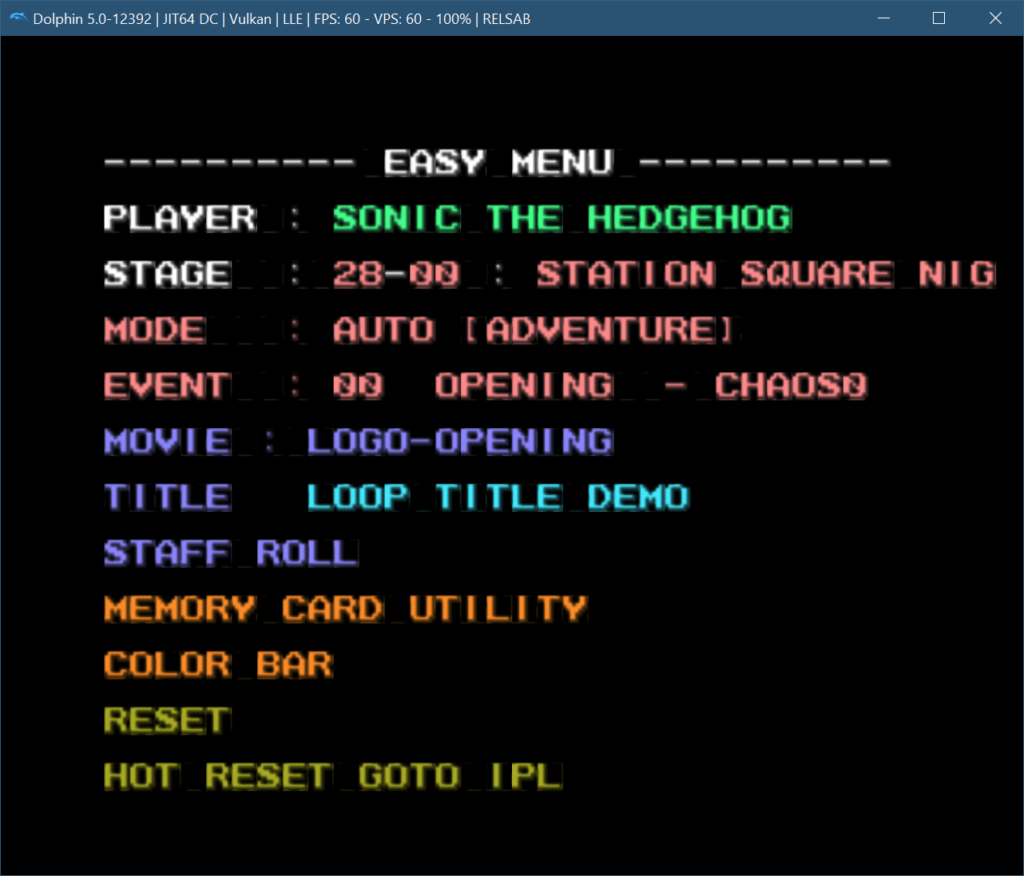
The XMAS99 DLC places four Christmas trees around Station Square. If you look at its object placement (which you can do with the DLC Tool in SA Tools), you can see that for each of those trees there are “evening” and “night” versions that are supposed to load in levels 27 and 28. One of the parameters in those objects is the music track ID to play. The regular “day” trees use 68, which corresponds to NIGHTS_A, but some of the “evening” and “night” trees use 70, which is NIGHTS_S. For example, this one in the City Hall area:
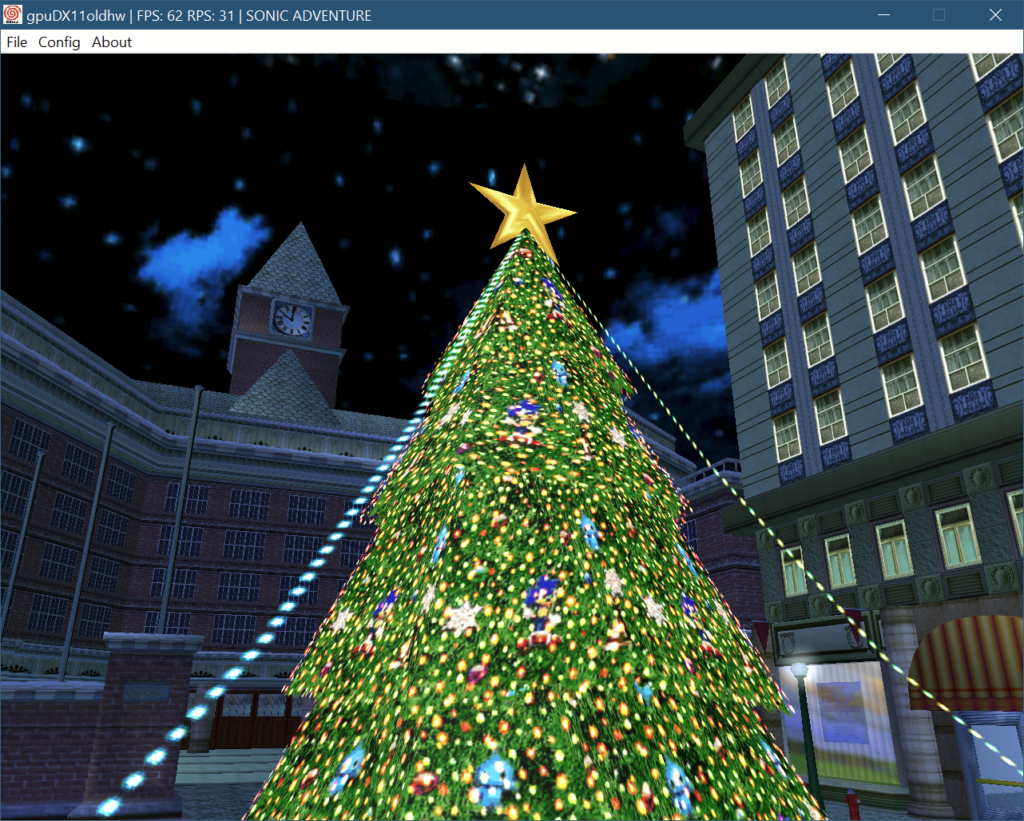
While it is trivial to switch the IDs around and make these trees play the S version at all times, I don’t know of a way to restore the seemingly intended functionality with the trees playing different songs at different times of day. The old Dreamcast DLCs mod for SADX had this behavior hardcoded, but the new mod loads objects in a way a bit more similar to the Dreamcast version, so it doesn’t work for the same reason it doesn’t work in the original. I’ll probably just make this tree play the S version because why not?
There’s one more interesting thing about this DLC and unused NiGHTS songs in SA1. We’ve seen both music IDs 68 and 70 used, but what about 69? While it isn’t referenced in the DLC, we know from the PC version that there was supposed to be yet another NiGHTS song called NIGHTS_K, which would be using this ID. As no version of the game has this file, we can’t say for sure what was supposed to be. The Kids version of “Dreams, Dreams”? The Karaoke version? “Know Thyself!” maybe? To me, the Karaoke version makes the most sense, but we can only guess.
The updated DLCs mod for SADX PC is coming along well. I rewrote the entire mod from scratch and made it work in a way that resembles the functionality used in the original game. It’s also partially compatible with original data from SA1 DLC files provided that you convert it first using the DLC tool and replace some of the stuff that isn’t supported by the PC version, such as MLT soundbanks. Model and metadata files are fully compatible. So in the future if you decide to make a custom DLC for the Dreamcast version, you will be able to prototype it in SADX PC first using the new DLC mod, which makes object placement easier.