For the last couple of months I’ve been working on a project related to SA Tools and the split tool, which I recently brought back in its original command line form, and today it’s finally ready for the public. This is a complete rip of levels, models and animations included in SADXPC’s sonic.exe that mimics the filenames and folder structure of the original source files.
This was done in multiple steps. First, Exant got me a list of source filenames from the PDB file that came with the leaked X360 prototype. The list was filtered to only include models (.NJA, .NAD and sometimes .DUP files) and animations (.NAM, DUM), and I also added levels (.c files).
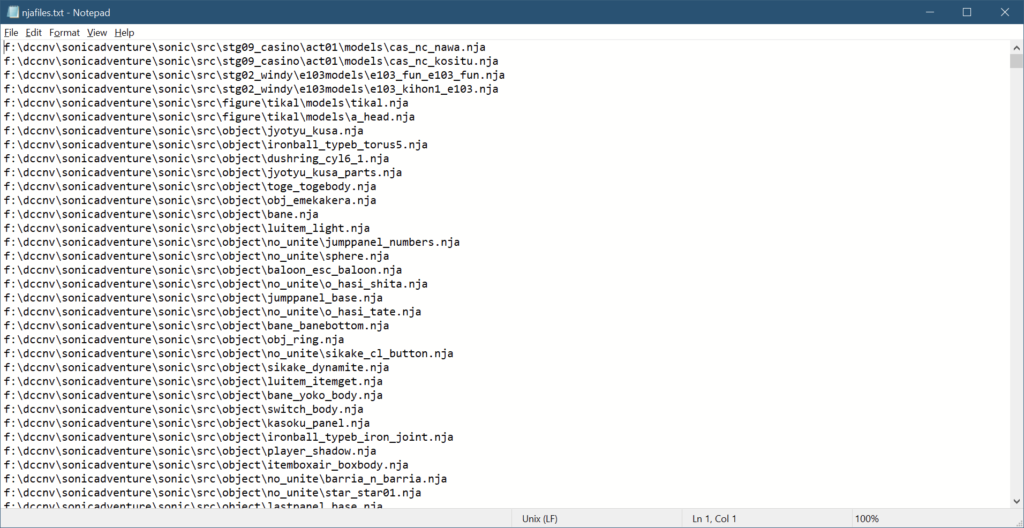
Then I exported all SonicApp.exe labels using IDA and wrote a program that made lists of labels that were similar to source filenames. With some manual tweaking I was able to match all source models and animations with their labels in the database. I made the lists resemble the Dreamcast version’s file structure. For example, all Emerald Coast stuff would go in “STG01”, Station Square would be in “ADV00” etc. Both PC 2004 and the X360 prototype have most of the stuff stored in the main executable (for which we have symbols), but there’s a lot of models and animations in separate libraries too, so lists for characters and the Adventure Fields were pretty short.
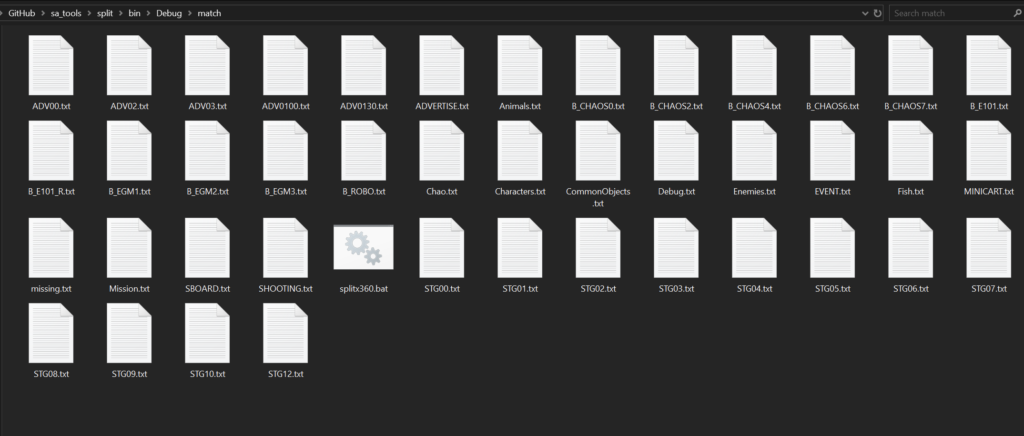
Then I made it generate .INI files based on those lists and the addresses associated with the labels. Basically a bunch of split .INI files for SonicApp.exe that extracted the models and animations from it with a structure resembling the matched source assets. Now it was the time to get something similar out of the PC version.
This is the part where it got a bit more challenging. Since we didn’t have a complete split of sonic.exe, I decided to update my object scanner and make it more precise, as well as add support for motions. Motions were particularly challenging because there is no reliable way to detect the number of model parts they’re supposed to use if the model using them is unknown, which was the case with a lot of motions. But I was happy with the results since the scanner found almost all motions that I needed. Of course the models also had to be found, and to make it easier for myself I also made the scanner detect levels.
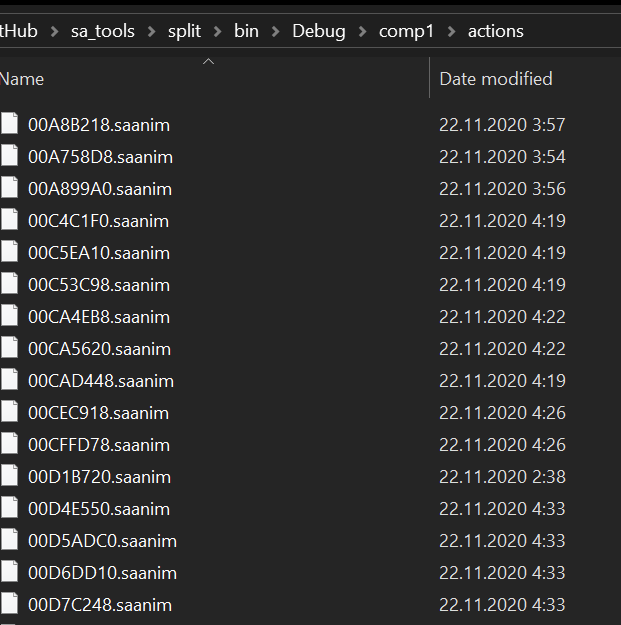
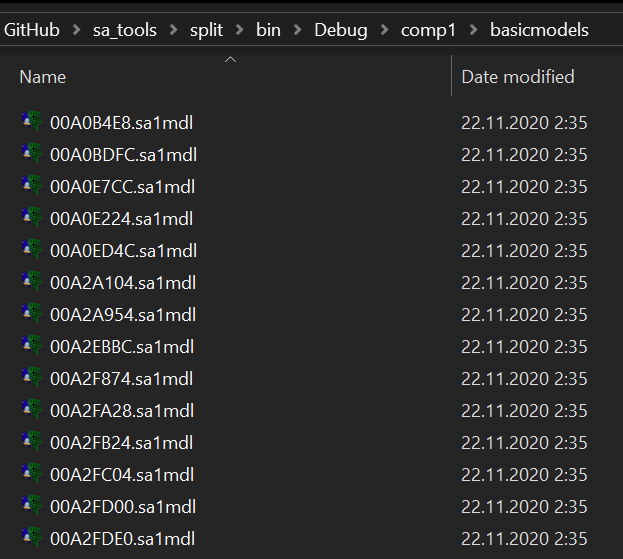
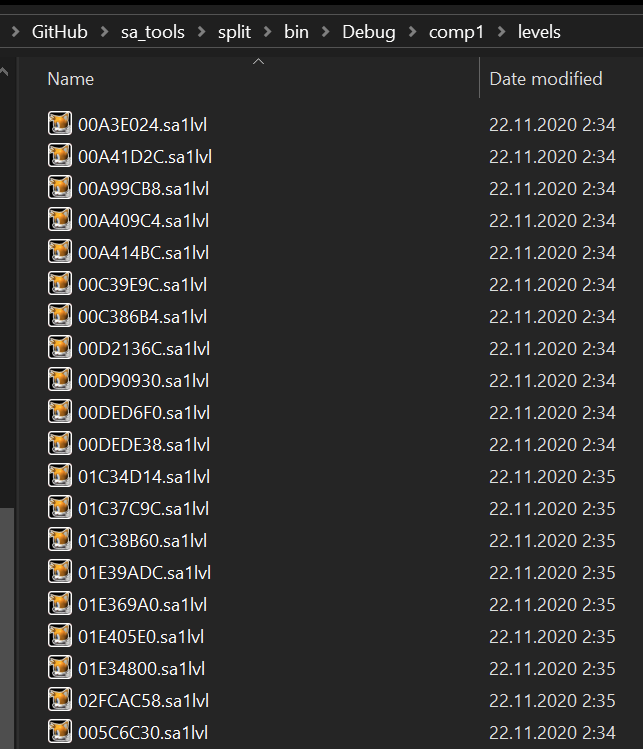
After that I had to come up with a solution to match those with the source filenames I got from the X360 version. My idea was to rely on the fact that the data should be identical between the two versions as long as it’s ripped correctly. I made some adjustments to SA Tools to make it possible to output 100% identical files from both versions as long as the model and animation data was the same, mostly by removing labels that used addresses, which were obviously different between the games. I added a bunch of undocumented command line switches to the split tool and programmed several new modes for it, including one that compared files byte by byte and made a list of file matches between two folders, and another mode that created split .INI files using lists of addresses and filename matches. This took a while but finally I was able to produce a big .INI file that contained a rough version of the file/folder structure I was looking for.
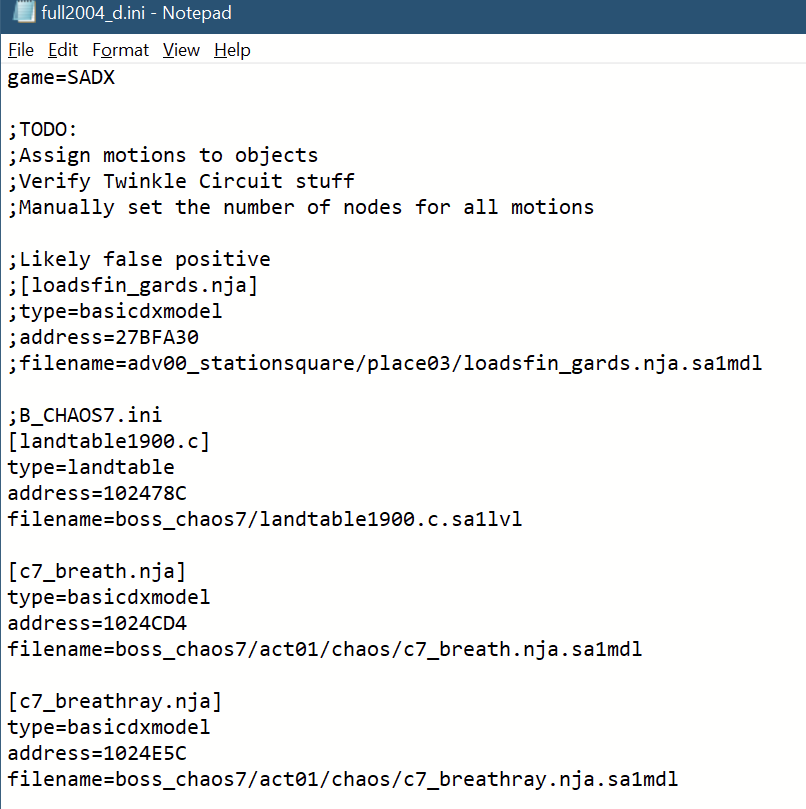
Then I split it into separate files again, and went through each file to confirm the contents. I checked for duplicates and false matches, added model part counts to all motions and assigned motions to models where possible. There were many animations that required manual editing because the models were named differently (so the tool couldn’t detect the model part count) or were missing altogether because they were supposed to be loaded from a DLL while the motion was in the EXE. For example, a lot of cutscene animations had situations like this with characters. Fixing this all was the most tedious part of the whole process, which I only finished today.
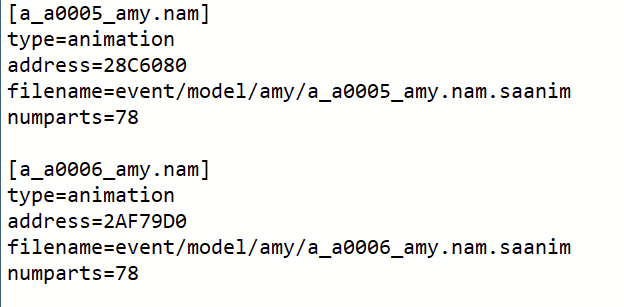
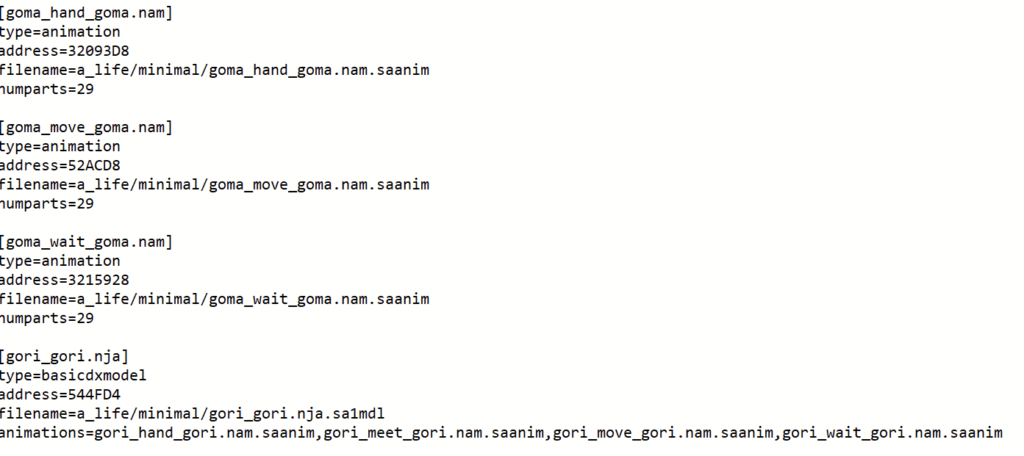
I think it was worth it. We now have a full split of all models and animations in sonic.exe (over 13000 items), including about 2720 non-level models. And, since most animations are now assigned to their models, you can preview them straight in SAMDL. Including shape motions (implemented by MainMemory earlier in the SA2 Event Viewer), which you can now also view in SAMDL.
You can try the new split configuration by downloading the latest version of SA Tools, putting sonic.exe in SATools\SADXPC\data and running splitnew.bat in the SADXPC folder.
